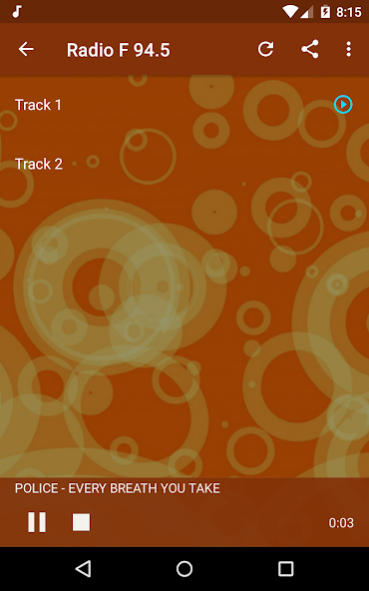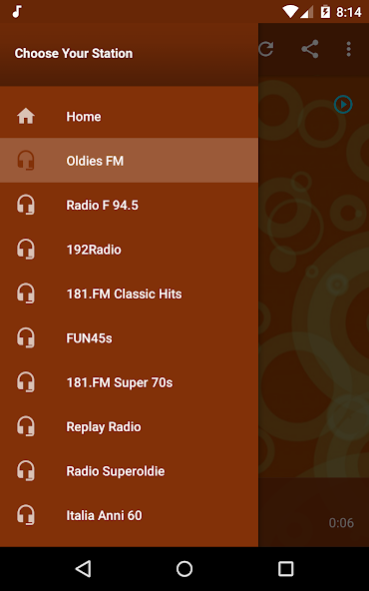Radio Oldies Music 1.7
Free Version
Publisher Description
"Radio Oldies Music" is the brand new music app dedicated to fans of music coming directly from the Golden era!
The most popular radio stations from all around the world are included in this compact application and can play music at any Android device, smartphone or tablet, through internet access.
Music will always be what we refer to as "oldies" - music from previous decades such as jazz, big band, swing, rockabilly, soul, blues, etc. These musical genres still got millions of fans around the world.
The stations play music through their online stream link. We are using internet streaming to make sure you get the absolutely top audio quality and guarantee that you can tune in to all stations regardless of distance and signal quality. In fact, you can even listen to stations transmitting from abroad. This is not how conventional FM radio apps work and this is also the biggest advantage of our radio app.
With this compact app, available for all Android devices above 2.3, you get some really powerful features:
- Many radio stations for oldies music, more than 40!
- Loads music fast without delays and annoying stops
- Works with Wifi or 3G/4G, so you can enjoy music even while on the road
- Displays information about artist and song title
- Compact size, powerful features
- FREE and easy to use
Let us know if you experience problems with stations by e-mailing us on our support e-mail. We would like to hear your feedback and make our apps better!
About Radio Oldies Music
Radio Oldies Music is a free app for Android published in the Audio File Players list of apps, part of Audio & Multimedia.
The company that develops Radio Oldies Music is Cerbera Apps. The latest version released by its developer is 1.7.
To install Radio Oldies Music on your Android device, just click the green Continue To App button above to start the installation process. The app is listed on our website since 2020-12-16 and was downloaded 5 times. We have already checked if the download link is safe, however for your own protection we recommend that you scan the downloaded app with your antivirus. Your antivirus may detect the Radio Oldies Music as malware as malware if the download link to net.andromo.dev260045.app501382 is broken.
How to install Radio Oldies Music on your Android device:
- Click on the Continue To App button on our website. This will redirect you to Google Play.
- Once the Radio Oldies Music is shown in the Google Play listing of your Android device, you can start its download and installation. Tap on the Install button located below the search bar and to the right of the app icon.
- A pop-up window with the permissions required by Radio Oldies Music will be shown. Click on Accept to continue the process.
- Radio Oldies Music will be downloaded onto your device, displaying a progress. Once the download completes, the installation will start and you'll get a notification after the installation is finished.